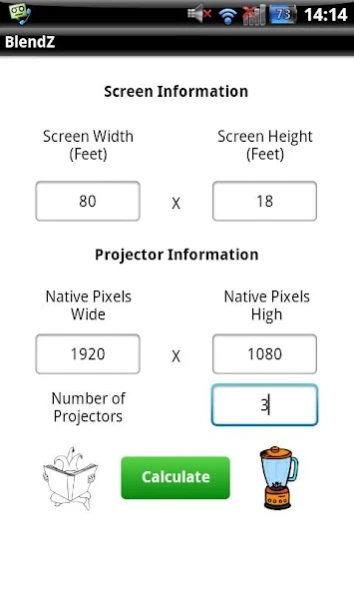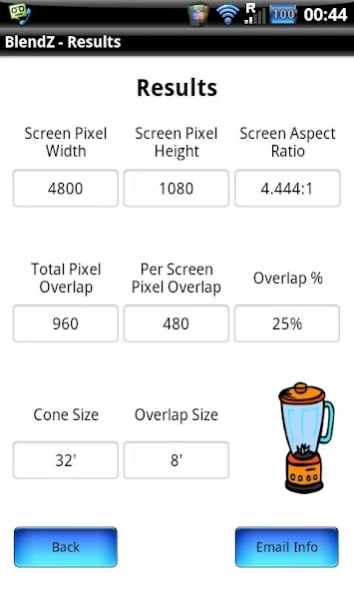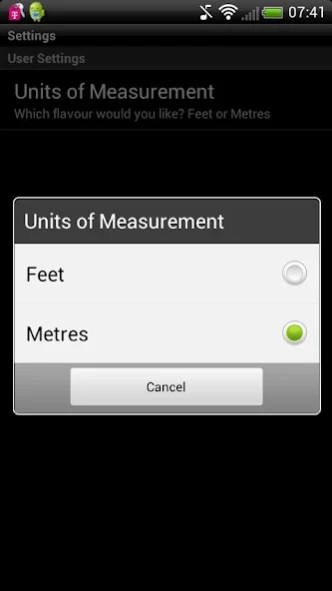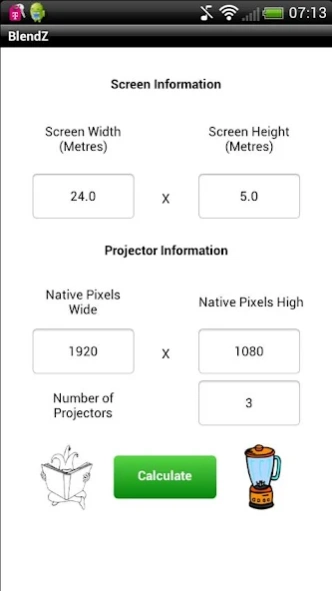BlendZ 1.11
Free Version
Publisher Description
BlendZ - BlendZ is a projection widescreen Calculator
Creativity frequently begins with a brilliant thought, rapidly followed by the frantic scribblings of pencil on paper, often accompanied by thumpings on a calculator. This is where BlendZ began.
I wrote BlendZ to save me time working-out and re-calculating the math for large, widescreen, overlapping (blending) projectors, to make up screens larger than a single projector's image. If you need to work out the math for a wide screen projection surface using multiple projectors BlendZ is for you.
To begin all you need to know is the desired width and height of the projection surface, the native chip resolution of the projectors (or output resolution of the source device) you are planning to use, and the number of projectors you think you need. Then, BlendZ will give you all the information you need. BlendZ works in both Feet and Metres, just choose your preferred flavour of measurement, in 'Preferences', and off you go.
Originally this application was written for the Mac and PC as a tool for the Project Managers of Creative Technology (www.ctinternational.com) and now I have released a mobile version for the Android OS. (Sorry iphone users!) Unlike the desktop version, for Mac and PC, this app doesn't draw out the full grids, but you are able to e-mail the calculations sheet to yourself or someone else as a '.pdf'.
Currently BlendZ only works out the stuff for a single row or column of projectors, at some point in the near future I plan to expand it to calculate projection arrays.
About BlendZ
BlendZ is a free app for Android published in the System Maintenance list of apps, part of System Utilities.
The company that develops BlendZ is Wookiesoft. The latest version released by its developer is 1.11. This app was rated by 1 users of our site and has an average rating of 2.0.
To install BlendZ on your Android device, just click the green Continue To App button above to start the installation process. The app is listed on our website since 2023-11-21 and was downloaded 76 times. We have already checked if the download link is safe, however for your own protection we recommend that you scan the downloaded app with your antivirus. Your antivirus may detect the BlendZ as malware as malware if the download link to com.wookiesoft.blendz is broken.
How to install BlendZ on your Android device:
- Click on the Continue To App button on our website. This will redirect you to Google Play.
- Once the BlendZ is shown in the Google Play listing of your Android device, you can start its download and installation. Tap on the Install button located below the search bar and to the right of the app icon.
- A pop-up window with the permissions required by BlendZ will be shown. Click on Accept to continue the process.
- BlendZ will be downloaded onto your device, displaying a progress. Once the download completes, the installation will start and you'll get a notification after the installation is finished.